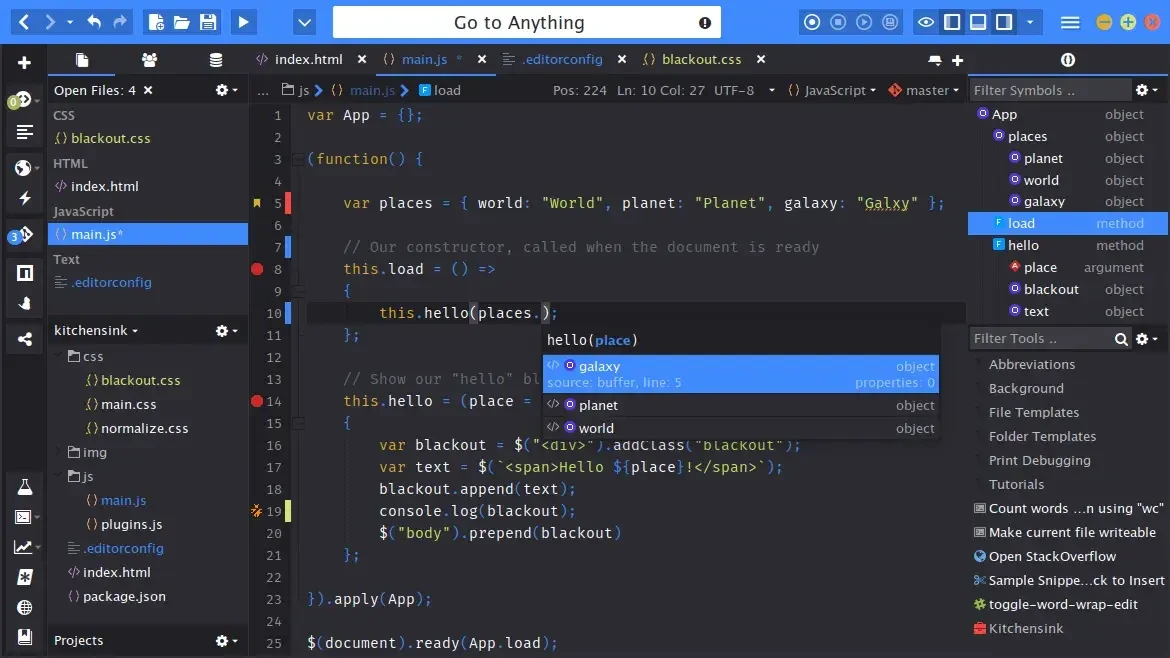As a developer, choosing the right code editor is essential for a smooth and efficient workflow. With so many options available, it can be overwhelming to decide which one is best for your needs. In this guide, we will break down the key factors to consider when choosing a code editor for web development.
Key Features to Look For
When evaluating code editors, there are several key features to look for that can enhance your productivity and coding experience. Some of the most important features to consider include:
Code Autocompletion
Code autocompletion can save you time by suggesting completions for your code as you type. This feature can help you write code faster and more accurately, making your coding process more efficient.
Syntax Highlighting
Syntax highlighting is a must-have feature in a code editor as it colorizes different elements of your code to make it easier to read and understand. This feature can help you identify errors and spot typos more quickly.
Multiple Language Support
Look for a code editor that supports multiple programming languages, especially if you work with different languages in your projects. Having support for multiple languages can save you time switching between different editors.
Customizability
Customizability is important as it allows you to personalize your coding environment to suit your preferences. Look for a code editor that allows you to customize themes, keyboard shortcuts, and other settings to make it your own.
Popular Code Editors
There are several popular code editors available for web development, each with its own strengths and weaknesses. Some of the most widely used code editors include:
Visual Studio Code
Visual Studio Code is a free, open-source code editor developed by Microsoft. It is highly customizable with a wide range of extensions available to enhance its functionality. Visual Studio Code offers features such as code autocompletion, syntax highlighting, and debugging support.
Sublime Text
Sublime Text is a lightweight code editor known for its speed and ease of use. It offers features such as split editing, multiple selections, and a powerful search functionality. Sublime Text is available for purchase with a one-time fee.
Atom
Atom is a free, open-source code editor developed by GitHub. It offers features such as a built-in package manager, smart autocompletion, and a built-in Git integration. Atom is highly customizable with a wide range of themes and packages available.
Choosing the Right Code Editor for You
When choosing a code editor for web development, it ultimately comes down to personal preference. Consider what features are most important to you and try out different code editors to see which one aligns best with your workflow.
Ultimately, the right code editor can make a significant difference in your coding experience. By choosing a code editor that offers the features and customizability you need, you can enhance your productivity and streamline your development process.
Keep these key factors in mind when evaluating code editors and choose the one that best fits your needs. Happy coding!
Conclusion
Choosing the right code editor is crucial for web development success. By considering key features such as code autocompletion, syntax highlighting, multiple language support, and customizability, you can find a code editor that enhances your productivity and coding experience. Explore popular code editors like Visual Studio Code, Sublime Text, and Atom to find the one that aligns best with your workflow. With the right code editor in hand, you can streamline your development process and take your coding skills to the next level.
Remember, the right code editor is out there waiting for you. Happy coding!