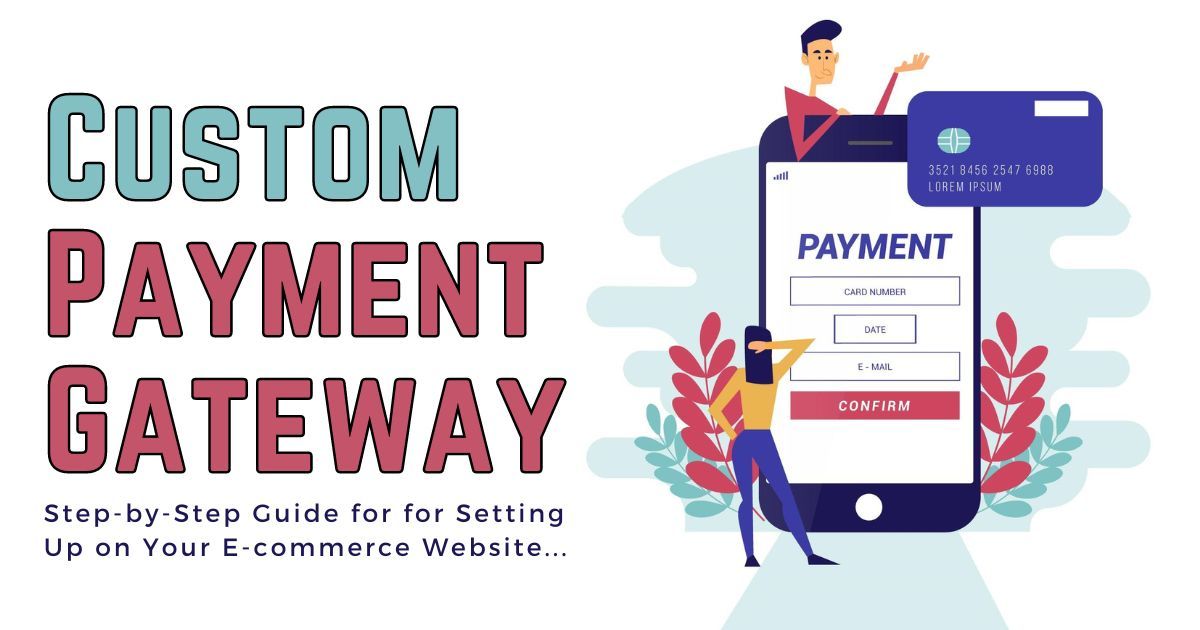When running an e-commerce website, one of the most crucial aspects to consider is how you will handle transactions. Utilizing a payment gateway is essential for processing payments securely and efficiently. Payment gateways act as a bridge between your online store and the payment processor, allowing customers to securely enter their payment information and complete transactions.
Choosing the Right Payment Gateway for Your E-commerce Site
With so many payment gateway options available, it’s important to choose one that fits your specific needs. Consider factors such as transaction fees, supported payment methods, security features, and ease of integration. Popular payment gateways like PayPal, Stripe, and Square offer user-friendly interfaces and robust security features to ensure smooth transactions for you and your customers.
Integrating a Payment Gateway into Your E-commerce Site
Integrating a payment gateway into your e-commerce site may seem like a daunting task, but with the right approach, it can be a seamless process. Most payment gateways provide detailed documentation and support to help you integrate their services into your website. If you’re using a popular e-commerce platform like Shopify or WooCommerce, you can easily install plugins or extensions to streamline the integration process.
Step 1: Setting Up a Merchant Account
Before integrating a payment gateway, you’ll need to set up a merchant account with a payment processor. This account will allow you to accept online payments and receive funds from your customers. Be sure to provide accurate business information and comply with any verification requirements to avoid any delays in processing payments.
Step 2: Selecting and Configuring Your Payment Gateway
Once you have a merchant account, it’s time to choose and configure your payment gateway. Research different options based on your specific needs and preferences. Consider factors like transaction fees, supported currencies, and integration options. After selecting a payment gateway, follow the provider’s instructions to set up your account and configure the necessary settings for your e-commerce site.
Step 3: Integrating the Payment Gateway into Your E-commerce Site
Now that you have a merchant account and a configured payment gateway, it’s time to integrate it into your e-commerce site. If you’re using a platform like Shopify or WooCommerce, you can easily install the corresponding plugin or extension for your chosen payment gateway. Follow the setup instructions provided by the plugin to connect your payment gateway to your website and start accepting payments from customers.
Benefits of Integrating Payment Gateways into Your E-commerce Site
Integrating a payment gateway into your e-commerce site offers numerous benefits for both you and your customers. By providing a secure and efficient payment processing system, you can increase customer trust and satisfaction, leading to higher conversion rates and repeat business. Additionally, payment gateways offer features like fraud detection, chargeback protection, and real-time transaction monitoring to ensure the security of your online transactions.
Conclusion
Integrating payment gateways into your e-commerce site is essential for providing a seamless and secure payment experience for your customers. By choosing the right payment gateway, following the integration steps, and leveraging the benefits of online payment processing, you can enhance your e-commerce business and drive success in the competitive online marketplace.
Remember to regularly update and maintain your payment gateway to ensure optimal functionality and security for your e-commerce site.