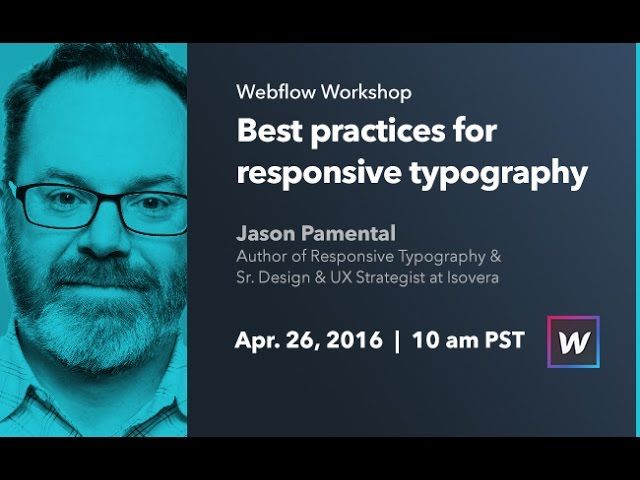In the ever-evolving world of web design, responsive typography has become a crucial element for creating visually appealing and user-friendly websites. With the rise of mobile devices and varying screen sizes, ensuring that your website’s text is easily readable and aesthetically pleasing across all platforms has never been more important.
Header 1: What is Responsive Typography?
Responsive typography refers to the practice of designing and implementing text on a website in a way that adapts to different screen sizes and resolutions. This includes adjusting font sizes, line heights, and spacing to ensure optimal readability and legibility on all devices. By utilizing responsive typography techniques, web designers can create a seamless and consistent user experience regardless of the device being used.
Header 2: Best Practices for Responsive Typography
1. Use Relative Font Sizes: Instead of using fixed pixel sizes for your fonts, opt for relative units such as em or rem. This allows text to scale up or down proportionally based on the user’s preferences or screen size.
2. Limit Line Length: Long lines of text can be difficult to read, especially on smaller screens. Aim for around 45-75 characters per line to ensure comfortable reading without causing eye strain.
3. Implement Fluid Typography: Fluid typography involves setting font sizes based on viewport width, allowing text to scale smoothly as the screen size changes. This ensures that your typography remains consistent and visually appealing on all devices.
4. Opt for Web Fonts: Utilize web fonts such as Google Fonts or Typekit to enhance the visual appeal of your typography. These fonts are easy to implement and can add a touch of personality to your website.
5. Test Across Devices: Always test your typography on a variety of devices and screen sizes to ensure that it is responsive and legible across the board. This will help you identify any issues and make necessary adjustments for optimal readability.
Header 3: Tips for Optimizing Responsive Typography
1. Prioritize Readability: The primary goal of responsive typography is to ensure that your text is readable and accessible to all users. Choose fonts that are easy to read and avoid using overly decorative or complex typefaces.
2. Consider Contrast: Pay attention to the contrast between your text and background colors to ensure that your typography is legible in all lighting conditions. High contrast combinations are easier to read and can enhance the overall user experience.
3. Use White Space: Incorporating ample white space around your text can improve readability and create a clean, organized look. Avoid overcrowding your content and give your typography room to breathe.
4. Optimize for Speed: Load times can impact user experience, so consider optimizing your typography for speed by utilizing web-safe fonts and minimizing unnecessary styling elements. This will ensure that your text loads quickly and efficiently on all devices.
5. Stay Consistent: Consistency is key to creating a cohesive and visually pleasing website. Use a consistent font hierarchy, spacing, and styling throughout your site to maintain a polished look and enhance usability.
In conclusion, responsive typography plays a crucial role in creating a visually appealing and user-friendly website. By following best practices and tips for optimizing your typography, you can ensure that your text is readable, legible, and visually appealing across all devices. Prioritize readability, consider contrast and white space, and stay consistent in your typography choices to create a seamless and engaging user experience for your audience.