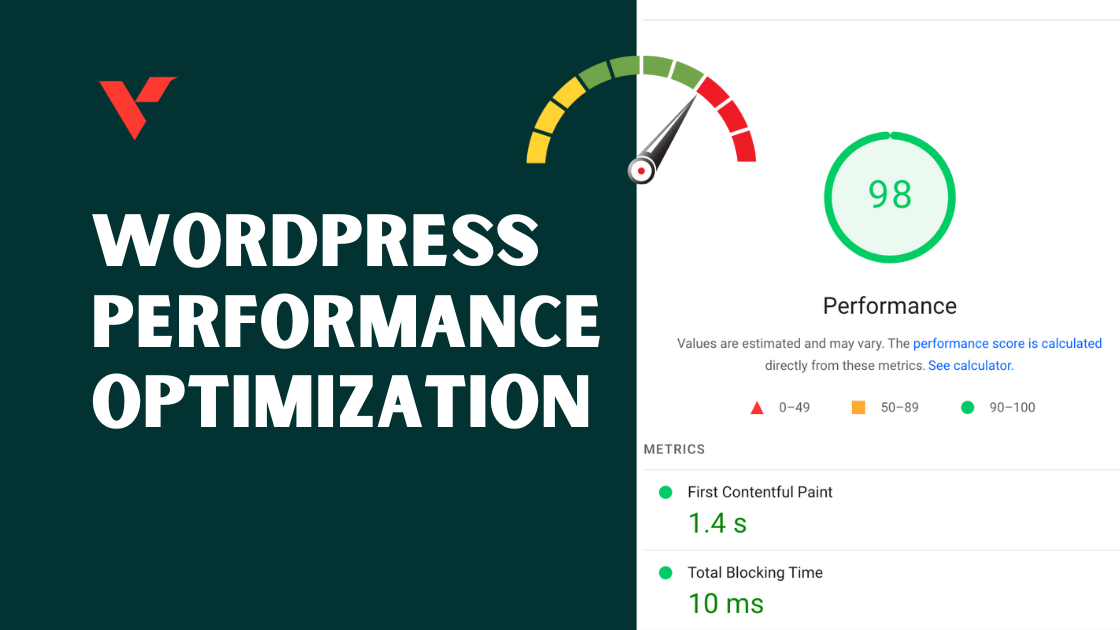In today’s fast-paced digital world, having a fast and optimized website is crucial for attracting and retaining users. Slow-loading websites not only frustrate visitors but also negatively impact search engine rankings. By implementing the following techniques, you can improve your website’s speed and overall performance.
1. Minimize HTTP Requests
One of the main factors that contribute to slow website speed is the number of HTTP requests required to load a page. To minimize these requests, you can combine and minify CSS, JavaScript, and image files. This reduces the number of files that need to be downloaded, resulting in faster loading times.
2. Utilize Browser Caching
Browser caching allows web browsers to store static resources such as CSS, JavaScript, and images locally on the user’s device. This means that when a user visits your website again, the browser can load these files from the cache instead of downloading them again. By setting cache expiration dates, you can further improve website speed by reducing server load and network latency.
3. Optimize Images
Large and unoptimized images can significantly slow down a website. To improve loading times, make sure to resize images to the correct dimensions and compress them without compromising quality. Additionally, consider using modern image formats such as WebP, which offer superior compression and faster loading speeds compared to JPEG and PNG.
4. Enable GZIP Compression
GZIP compression reduces the size of HTML, CSS, and JavaScript files before they are sent to the browser. This significantly reduces download times and bandwidth usage, resulting in faster website loading speeds. Most web servers support GZIP compression, and enabling it is a simple yet effective way to optimize website performance.
5. Minimize Server Response Time
The time it takes for a server to respond to a request can have a significant impact on website speed. To minimize server response time, consider optimizing database queries, using caching mechanisms, and investing in a reliable hosting provider with fast servers and network infrastructure.
6. Implement Lazy Loading
Lay loading is a technique that defers the loading of non-essential resources such as images, videos, and iframes until they are needed. This helps prioritize the loading of critical content and improves perceived website speed. By lazy-loading resource-heavy elements, you can provide a smoother browsing experience for users while optimizing website performance.
7. Use Content Delivery Networks (CDNs)
Content Delivery Networks (CDNs) are a network of servers located in various geographical locations that cache and deliver content to users based on their proximity. By leveraging CDNs, you can distribute website resources closer to users, reducing latency and improving loading times. CDNs also help offload server resources, further optimizing website speed and performance.
Conclusion
Optimizing website speed is essential for providing a smooth and enjoyable user experience while also boosting search engine rankings. By implementing the above techniques such as minimizing HTTP requests, utilizing browser caching, optimizing images, enabling GZIP compression, minimizing server response time, implementing lazy loading, and using CDNs, you can significantly improve website speed and performance. Invest time and effort in optimizing your website speed, and you will reap the benefits of increased traffic, engagement, and conversions.