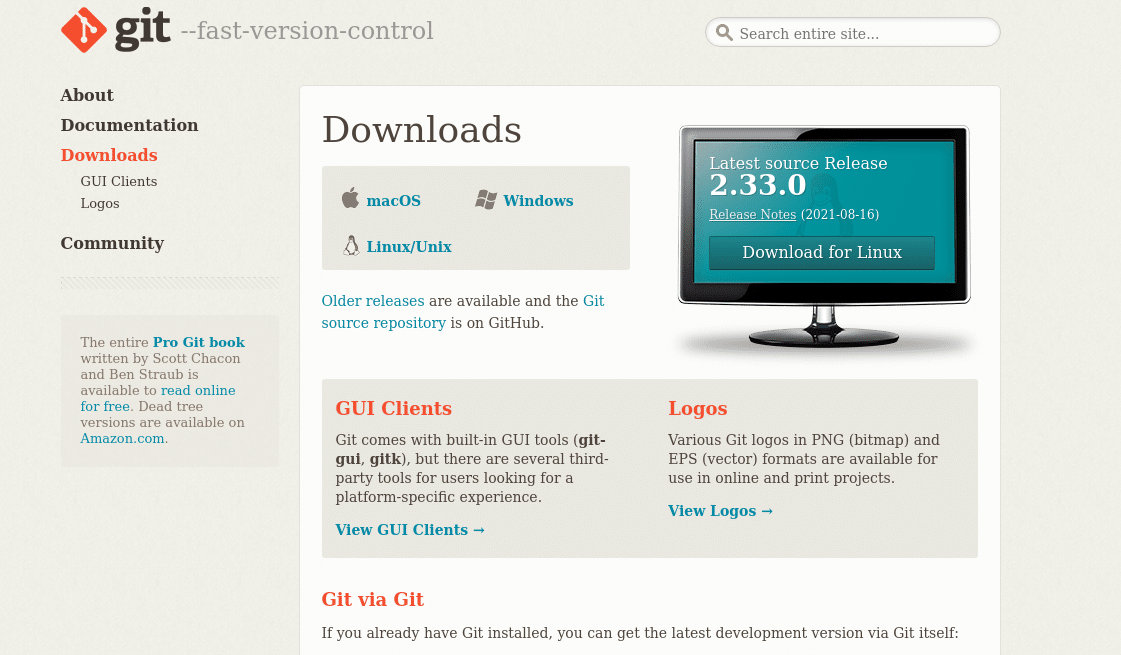When it comes to web development projects, having a reliable version control system in place is crucial for ensuring smooth collaboration among team members and keeping track of changes made to code. Git, along with GitHub, is a powerful combination that offers a wide range of features to facilitate the development process. In this article, we will explore how you can leverage Git and GitHub to streamline your web development projects.
Understanding Git and GitHub
Git is a distributed version control system that allows developers to track changes made to their codebase over time. It enables team members to work on different features simultaneously without interfering with each other’s work. GitHub, on the other hand, is a web-based platform that hosts Git repositories and provides additional collaboration tools such as issue tracking, project management, and code review.
Setting Up Git and GitHub
Before you can start using Git and GitHub for your web development projects, you need to set up Git on your local machine and create a GitHub account. Once you have done that, you can initialize a new Git repository in your project directory and connect it to a remote repository on GitHub. This will allow you to push your code changes to GitHub and pull updates from other team members.
Branching and Merging
One of the key features of Git is its support for branching and merging. Branches enable developers to work on different features or bug fixes in isolation, without affecting the main codebase. Once a feature is complete, it can be merged back into the main branch using a pull request on GitHub. This allows for easy code reviews and ensures that only high-quality code is merged into the main branch.
Collaboration and Code Review
GitHub provides a range of tools to facilitate collaboration among team members, including pull requests, issues, and project boards. Pull requests allow developers to review each other’s code changes before merging them into the main branch. Issues can be used to track bugs, feature requests, and other tasks related to the project. Project boards enable you to organize and prioritize your work using customizable Kanban boards.
Automated Testing and Continuous Integration
GitHub also supports integration with popular continuous integration services such as Travis CI and CircleCI. These services allow you to automate testing and deployment processes, ensuring that your code is always in a working state. By setting up automated tests for your project, you can catch bugs early and prevent them from reaching production.
Conclusion
In conclusion, Git and GitHub are powerful tools that can greatly improve the efficiency and productivity of your web development projects. By leveraging features such as branching, merging, collaboration tools, and automated testing, you can ensure that your codebase remains clean, organized, and easy to work with. Whether you are working on a small personal project or a large team-based project, Git and GitHub have everything you need to succeed.
So why wait? Start using Git and GitHub for your web development projects today and experience the benefits firsthand!